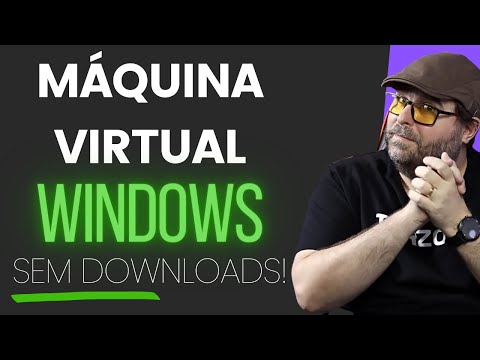A sessão de perguntas e respostas de hoje nos é oferecida por cortesia do SuperUser, uma subdivisão do Stack Exchange, um agrupamento de sites de perguntas e respostas conduzido pela comunidade.
Foto cedida por Pedro Vezini (Flickr)
A questão
Leitor de superusuário A Ruud Lenders quer saber mais sobre como funcionam as preferências e os cookies para sites:
A pop-up displayed on a website that I visited and asked me if I would allow the website to store preferences in cookies. By accident, I chose no. Refreshing the page does not bring the pop-up back. Is there a way to get this kind of pop-up back without clearing the history and cookies?
This also got me to thinking. How can a website remember if it is allowed to store cookies? By storing it in a cookie?
Como um site lembra suas preferências por ele e suas escolhas em relação aos cookies em geral?
A resposta
O contribuidor do SuperUser bvukelic tem a resposta para nós:
They asked you if you would like to store preferences in cookies, not if you would like them to set cookies in general. So if I were writing support for this feature, I would set a separate cookie (nopref) and check whether or not the user has this cookie. There is a good chance you will find such a cookie for that website, which you can clear without removing other cookies or history.
Inspecting Cookies Set for a Particular Page
In Firefox, you can list cookies for a particular web page by right-clicking a blank part of the page, then selecting the View Page Info option. You will find a View Cookies button in the Security Tab. In Chrome, you have the same View Page Info option which opens a dialog that hangs from the address bar. A link near the top will take you to a listing of cookies. I assume similar features can be found in other browsers.
Discovering if a Website Sets a Cookie
Here is one way that you can discover what the website is doing. Visit the website in Incognito Mode. Open the Developer Tools and switch to the Network Tab. Then check to see what activity is occurring in the background as you decline having the site track you with cookies. Specifically, look for response headers and see if there are any Set-Cookie headers in there. Then try deleting cookies mentioned in the header to see if that makes any difference.
About localStorage
Since another poster has mentioned localStorage (in-browser database), I will comment on this as well. I think it will be very rare that a website uses localStorage for this purpose as localStorage data is not accessible to the server unless there is JavaScript code that sends the data back to the server. If you wish to check the contents of localStorage, the fastest way is to open the Developer Tools in your browser, go to the (JavaScript) Console Tab, and type localStorage. This should give you an output that looks something like:
Storage { someKey: “value”, length: 1 }
The someKey identifies the value set by JavaScript on the web page you are on. If you believe someKey does something relevant, you can try removing it by running the following:
localstorage.removeItem(‘someKey’);
This removes the data under someKey from localStorage, and reloading the web page may restore it to factory settings. If you are not sure the particular key is set by the cookie notification functionality, you may open the web page in Incognito Mode and list the contents of localStorage before interacting with the web page.
Again, I doubt many websites use localStorage for this purpose.
Tem algo a acrescentar à explicação? Som desligado nos comentários. Quer ler mais respostas de outros usuários do Stack Exchange com experiência em tecnologia? Confira o tópico de discussão completo aqui.