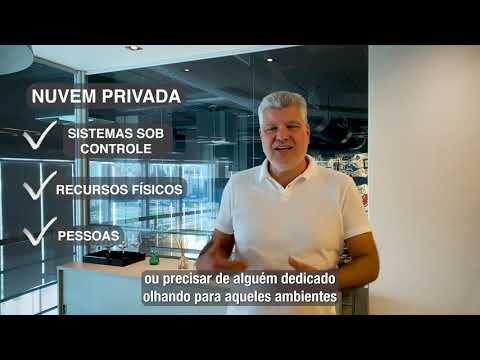A captura de tela existe há muitos anos e tem sido uma opção vital para a maioria dos usuários, do PC ao mundo móvel. Eu pessoalmente uso muito essa pequena chave PRTSCR no meu laptop por vários motivos, desde tirar screenshots dos meus aplicativos até mostrar uma imagem da web que eu não queria baixar; mas que eu sabia, eu estaria editando - ou videoconferência com meus filhos adolescentes, que vivem fora do estado, e façam uma captura de tela para fazer um pouco engraçado do Photoshopping com eles e muitas outras razões, quando tirar uma captura de tela me poupa tempo.

Em uma entrevista na CES com Aaron Woodman, diretor de negócios de comunicações móveis da Microsoft, a CNET perguntou à Microsoft sobre a adição de um utilitário de captura de tela aos dispositivos Windows Phone 7 e a resposta a seguir foi a seguinte:
I have never sat in a user group–and I sit in a lot of user groups, a lot of retail groups–I’ve never heard an end user go ‘why can’t I take a screenshot of that?’.
According to Woodman, it’s also not always the users who help Microsoft determine which features need to be fast-tracked. “We do a lot of things for reporters,” Woodman said. “I would argue things like the Mac connector software–the software that lets you take your Windows Phone and connect it to an Apple PC of some form, and basically pull over music from iTunes and photos and that kind of stuff–it wasn’t built because we thought there was a significant market opportunity for Mac loyalists out there who were dying to buy a Windows Phone. It was built because reporters would show up with Macs,” Woodman said.
Well ahead of a screenshot tool is a laundry list of features Microsoft plans to add, including the ones competitors have already put out, which Woodman referred to as “gaps.”
Something that would let you snap photos of text conversations is one thing. Where Woodman said some problems could arise is with capturing certain types of content if there’s copy-protection involved.
The other half of the equation, Woodman explained, is that developers who wanted to take screenshots of their applications have had the means since the introduction of the Windows Phone 7 SDK. “There’s a ton of ways to do it within the emulator, so application developers have no problem with that,” Woodman said.
“The reality is, we have a DRM requirement for our marketplace, which makes things like HDMI and those types of things out, more difficult,” Woodman said. “We’ve made a choice to have a more protected set of content on the phone and available to consumers, so we do have restrictions within that,” he said.
Woodman said the feature could end up in a future build of the OS software though. “Not that we couldn’t technically do it. I mean, at the end of the day it’s software,” he said. “We could definitely choose to do screenshot capabilities if you’re not in these three experiences.”
Em suma, se você está procurando por captura de tela no Windows Phone 7, isso não está acontecendo tão cedo! Quando a Microsoft realmente ouvirá os usuários e adicionará os recursos mais solicitados!
Você não gostaria de poder dizer que o Windows Phone 7 também foi ideia minha!
Veja o artigo original da CNET para ler a entrevista completa.
Posts relacionados:
- Software gratuito de captura de tela para Windows 10/8/7
- Como tirar screenshots no Windows 10
- Opere o Narrator & Magnifier rapidamente com esses atalhos de teclado no Windows 10
- Como tirar screenshots no navegador Chrome ou Firefox sem usar software de terceiros
- Como tirar screenshots de um site remotamente